Section 4 INFO & ERROR
Info Buttons
Each user-request interface features an info toggle button labelled Show/Hide Info. This button contains information on how to use the interface, including details on input, output, and other relevant information. Additionally, there is an Example button that showcases example inputs and outputs. For example, the screenshot below displays the Show/Hide Info toggle button in the GElyser interface.
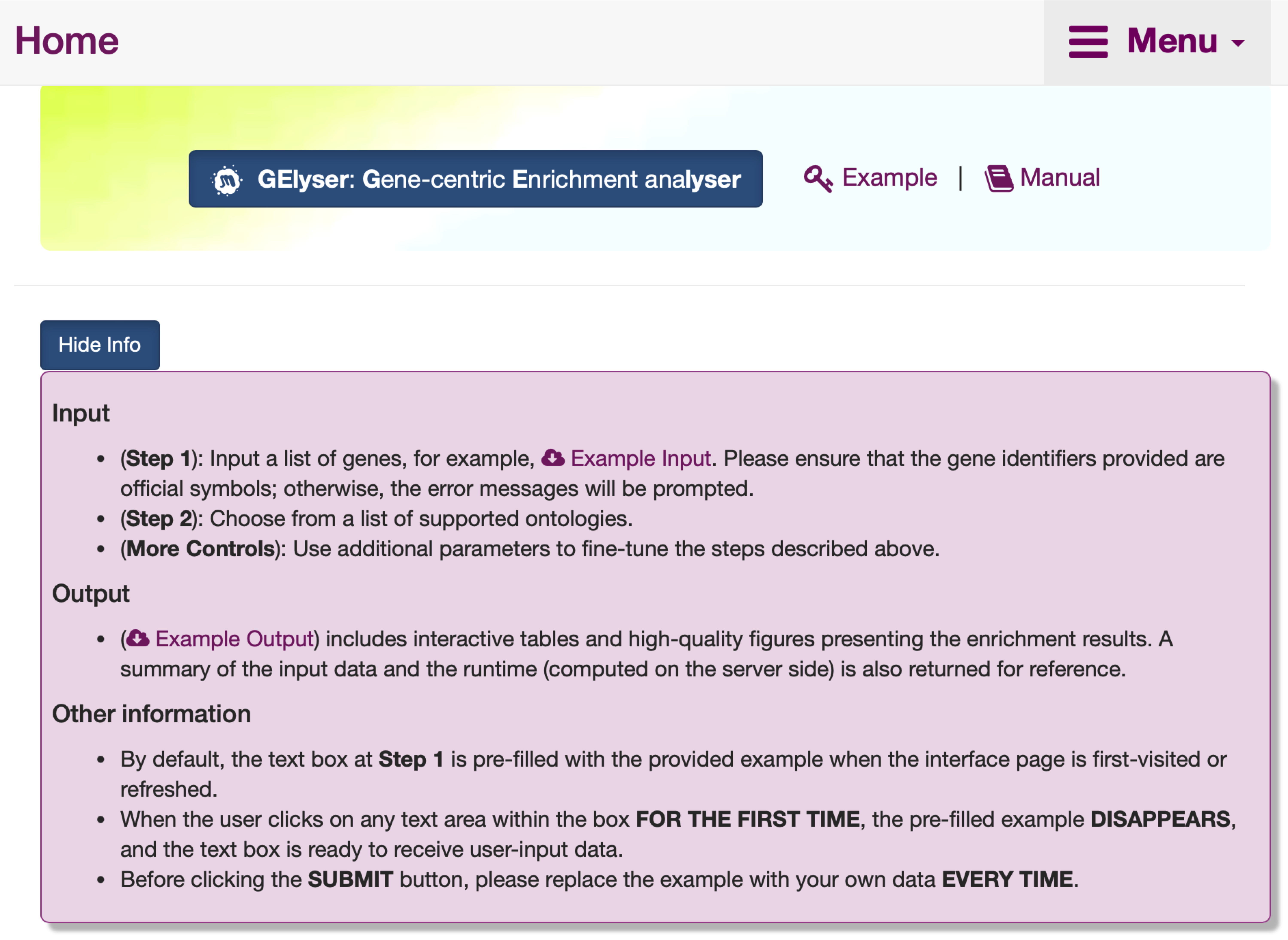
FIGURE 4.1: The screenshots for the Show/Hide Info toggle button in the GElyser: Gene-centric Enrichment analyser interface.
Error Messages
The error messages will be displayed, for example, if the input data into the GElyser: Gene-centric Enrichment analyser is invalid (see the screenshot below). Notably, in the results page, a summary of input data is also returned to the users for reference.
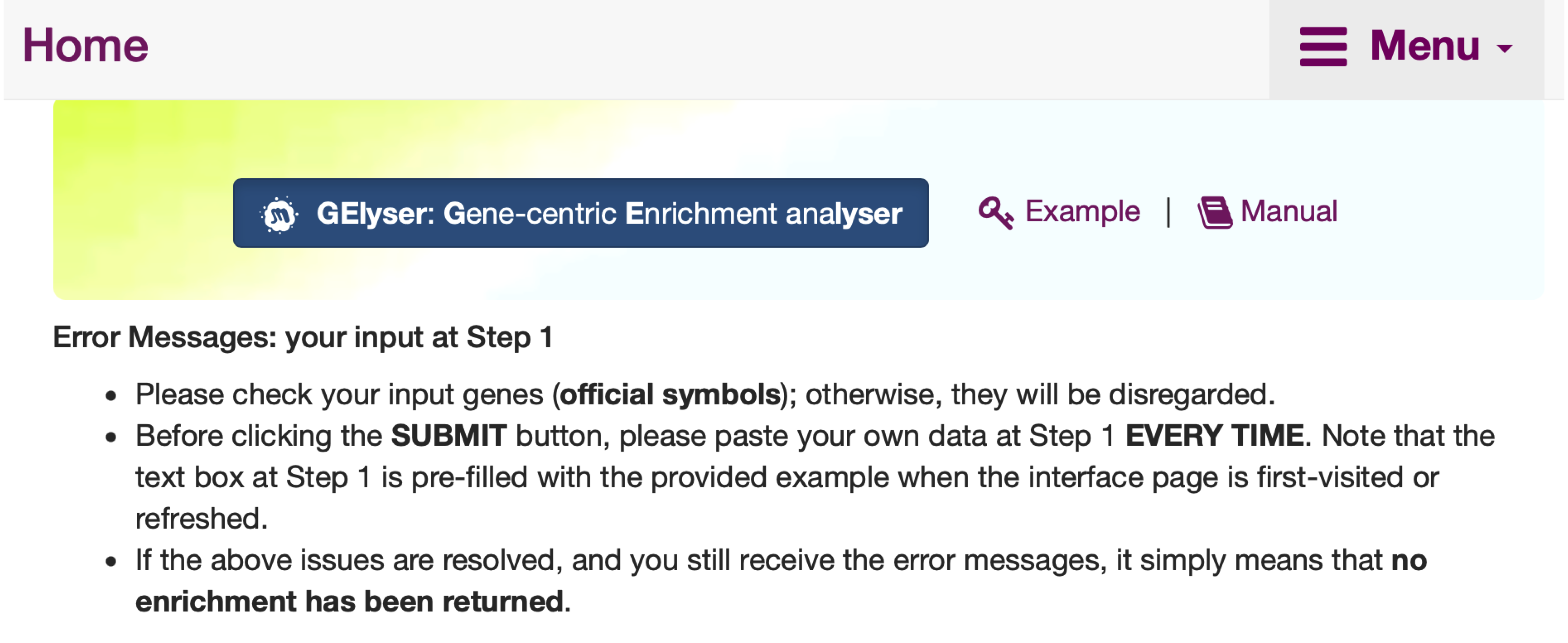
FIGURE 4.2: The screenshot for the error messages will be shown when the input is invalid, taking as an example, the GElyser interface.